Introduction to SWAN

CERN provides a web-based interactive analysis platform called SWAN (Service for Web-based Analysis). SWAN is built on Jupyter notebooks, which allow you to write and execute python code interactively. SWAN provides access to CERN software, computing resources and storage for use in your analysis.
If you are following this tutorial at a different venue, your instructor might have you use an alternative system.
Start a session
To start a SWAN session, navigate to https://swan.cern.ch/ and sign in with your CERN credentials. Begin a new session with the following settings:
- Software stack: 102
- Platform: CentOS 7 (gcc11)
- Environment script: default
- Number of cores: 4
- Memory: 16 GB
- Spark Cluster: None
- HTCondor pool: None
Then go ahead and click “Start my Session”.
You can get the same environment on your LXPLUS terminal (after you
setupATLAS) with the command:
lsetup "views LCG_102 x86_64-centos9-gcc11-opt"
Click on the terminal icon on the top right of the screen:
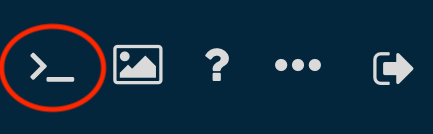
In the new terminal, clone the ntuple analysis git repo:
git clone https://gitlab.cern.ch/atlas-analysis-sw-tutorial/plotting.git
Click on the cloud home icon:

Go to the CERNBox tab:

Click on plotting and then open the appropriate
Jupyter notebook (ipynb file). Each of the following
sections will suggest a notebook for you to work through.